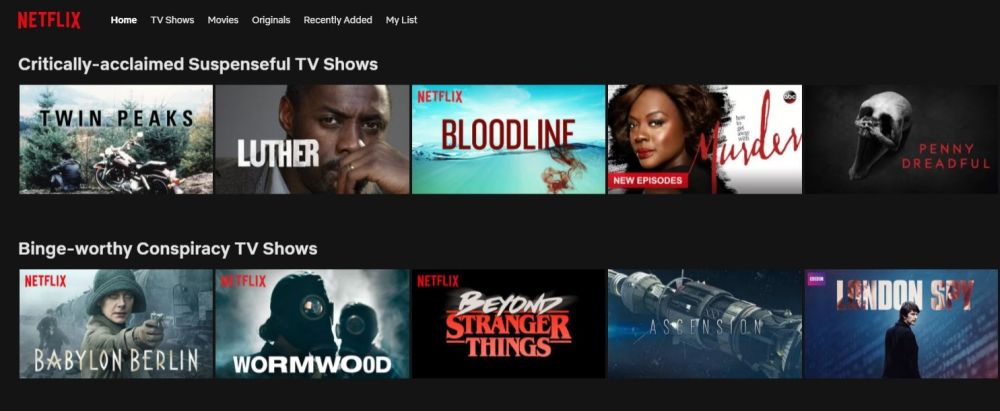Craving the latest season of your favorite British period drama or eager to catch the newest Premier League action? You might be disappointed to discover that Netflix libraries differ significantly based on your location. But fret not, fellow streamer! A Netflix UK VPN unlocks the treasure trove of British content, giving you access to a wider range of movies, TV shows, documentaries, and more.
However, simply using a Netflix UK VPN isn’t enough to optimize your streaming experience. Here are 10 expert techniques to help you get the most out of your VPN and unlock the full potential of Netflix UK:
1. Choose the Right VPN for the Job:
Not all VPNs are created equal, especially when it comes to streaming. Here’s what to look for in a Netflix UK VPN:
- Speed and Stability: Look for a VPN with fast and reliable servers, particularly in the UK. This ensures smooth streaming without buffering or lag.
- Server Network: Choose a VPN with a large network of servers in the UK to ensure you have options if one server becomes congested.
- Security and Privacy: Opt for a VPN with robust security features like military-grade encryption and a strict no-logs policy to protect your data and online activities.
- Device Compatibility: Ensure the VPN you choose is compatible with all your devices, whether it’s a computer, smartphone, tablet, or smart TV.
Here are some of the best VPN apps for Netflix UK in 2024 (based on independent reviews and user feedback):
- ExpressVPN: Known for its speed, security, and ease of use.
- NordVPN: Offers strong security features and a large network of servers, including many in the UK.
- CyberGhost: User-friendly interface and good server speeds, making it a good choice for beginners.
2. Connect to the Right Server:
Once you’ve chosen your VPN, connecting to the right server is crucial. Choose a server located in the UK to appear as if you’re browsing from within the country. Some VPNs even offer servers specifically optimized for streaming, which can further enhance your experience.
3. Clear Your Cookies and Cache:
Sometimes, Netflix might detect your real location based on cached data on your device. To avoid this, clear your browser’s cookies and cache before connecting to your VPN and accessing Netflix.
4. Disable Location Services:
On your mobile devices, temporarily disable location services to prevent any accidental location leaks that might reveal your true location to Netflix.
5. Test Different Servers:
If you encounter any issues, like buffering or content unavailability, try connecting to a different server in the UK. Different servers might have varying load capacities and capabilities.
6. Be Patient with New Releases:
It’s important to note that newly added content on Netflix might not be immediately available on all servers due to caching and propagation delays. If you’re facing issues accessing a specific new release, try again after a while or connect to a different server.
7. Report Issues to Your VPN Provider:
If you consistently encounter problems, even after trying the above techniques, don’t hesitate to contact your VPN provider’s customer support. They might be able to offer further assistance or troubleshoot any specific issues you’re facing.
8. Stay Updated on Netflix’s VPN Detection Methods:
Netflix constantly implements new methods to detect and block VPN usage. While the techniques mentioned above should work in most cases, be aware that the game of cat and mouse between VPNs and streaming services is ongoing. Your chosen VPN provider should be actively working to stay ahead of these detection methods.
9. Consider Alternatives if Necessary:
In rare cases, even the best VPNs might struggle to bypass Netflix’s geo-restrictions. If you’re facing persistent issues, explore alternative streaming services that might offer the content you’re looking for.
10. Remember Copyright Laws:
While accessing geo-restricted content using a VPN might be tempting, it’s crucial to be mindful of copyright laws and regulations in your region. Always access content through legitimate sources and avoid any methods that might violate copyright restrictions.
By following these 10 expert techniques, you can unlock the full potential of your Netflix UK VPN and enjoy a wider range of content, all while prioritizing security and responsible streaming practices.