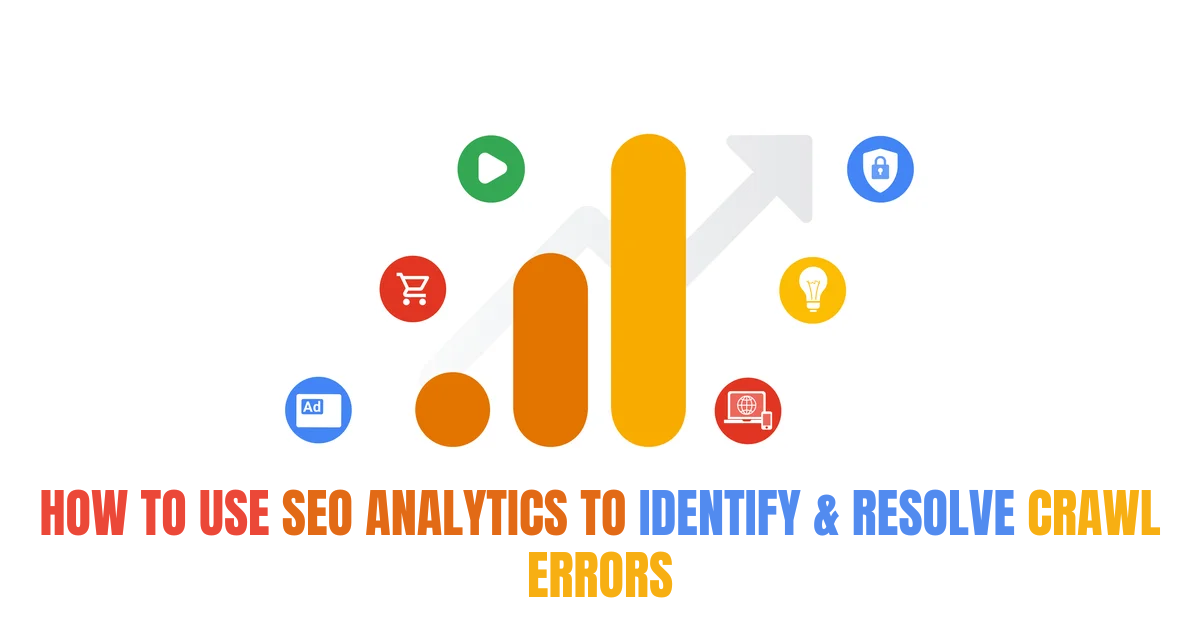In the ever-evolving landscape of search engine optimization (SEO), ensuring that your website is fully accessible to search engines is crucial. Crawl errors can hinder search engine bots from properly indexing your site, potentially affecting your rankings and overall online visibility. Understanding how to use SEO analytics to identify and resolve these errors is essential for maintaining a healthy and optimized website. SEO companies in Chennai can be invaluable in this process, providing expertise and tools to help you address these issues effectively.
Here’s a comprehensive guide on how to use SEO analytics to identify and resolve crawl errors.
1. Understanding Crawl Errors
Crawl errors occur when search engine bots attempt to access a webpage but encounter issues. These errors can prevent pages from being indexed, which affects your site’s visibility in search engine results. Common crawl errors include:
-404 Errors: Pages that cannot be found on the server.
-500 Errors: Server issues that prevent pages from loading.
-403 Errors: Pages that are restricted or forbidden.
-Redirect Errors: Problems with redirects, such as redirect loops or chains.
Identifying and resolving these errors is crucial for ensuring that all important pages on your site are indexed and accessible to users.
2. Using SEO Analytics Tools to Identify Crawl Errors
Several SEO analytics tools can help you detect crawl errors on your website. These tools provide detailed reports and insights into issues that need to be addressed.
-Google Search Console: This free tool from Google is essential for monitoring your site’s health. Under the “Coverage” report, you can find information on errors and warnings, including 404s, server errors, and issues with redirects. Google Search Console also provides details on which URLs are affected and the number of occurrences.
-Bing Webmaster Tools: Similar to Google Search Console, Bing Webmaster Tools offers a “Crawl Information” section where you can view crawl errors reported by Bing. This tool can be useful if you want to ensure your site is optimized for multiple search engines.
-Screaming Frog SEO Spider: This desktop application crawls your website and generates a detailed report of various issues, including broken links, server errors, and redirects. It’s a powerful tool for conducting in-depth site audits.
-Ahrefs and SEMrush: These SEO platforms offer site auditing features that can identify crawl errors, broken links, and other issues affecting your site’s health. They also provide actionable insights to help you resolve these problems.
By leveraging these tools, you can obtain a comprehensive overview of crawl errors affecting your site and take appropriate action to address them.
3. Analyzing Crawl Error Reports
Once you have identified crawl errors using SEO analytics tools, it’s important to analyze the reports to understand the scope and impact of the issues. Here’s how to approach this analysis:
-Prioritize Errors: Not all errors are equally critical. Prioritize issues based on their impact on user experience and SEO performance. For example, 404 errors on high-traffic pages or server errors affecting multiple URLs should be addressed immediately.
-Identify Patterns: Look for patterns in the errors reported. Are there specific sections of your site or certain types of pages that are experiencing more issues? Identifying patterns can help you pinpoint underlying problems, such as site architecture issues or problems with specific plugins or themes.
-Assess the Impact: Determine how crawl errors are affecting your site’s visibility. For example, if a significant number of important pages are returning 404 errors, it can severely impact your site’s SEO and user experience.
Analyzing crawl error reports allows you to develop a targeted strategy for resolving issues and improving your site’s overall health.
4. Resolving Common Crawl Errors
Once you’ve identified and analyzed crawl errors, it’s time to address them. Here’s how to resolve some common types of crawl errors:
-404 Errors: Update or redirect broken links to ensure that users and search engines can access the correct pages. Use tools like Screaming Frog or Google Search Console to identify and fix broken links. Implement 301 redirects to guide users and bots to relevant pages.
-500 Errors: Server errors are often caused by server configuration issues or temporary outages. Check your server logs for details on the error and work with your hosting provider to resolve the issue. Implement monitoring to detect and address server problems promptly.
-403 Errors: These errors indicate that access to the page is restricted. Ensure that your server settings and permissions are configured correctly. If the restriction is intentional, consider providing a custom 403 error page with information on why access is restricted and alternative navigation options.
-Redirect Errors: Redirect loops or chains can confuse search engines and affect user experience. Use tools like Screaming Frog to identify and fix redirect issues. Simplify redirects by reducing the number of steps in redirect chains and avoiding loops.
By addressing these errors promptly, you can ensure that your site remains accessible to users and search engines, improving your SEO performance.
5. Preventing Future Crawl Errors
To maintain a healthy website and prevent future crawl errors, consider implementing the following best practices:
-Regular Audits: Conduct regular site audits using SEO tools to identify and resolve crawl errors before they impact your site’s performance. Regular monitoring helps you stay on top of potential issues and maintain a healthy site.
-Update Content and Links: Regularly update your content and internal links to ensure that all pages are relevant and accessible. Remove or update outdated links and content to prevent broken links and errors.
-Improve Site Architecture: A well-organized site structure improves crawlability and user experience. Ensure that your site’s navigation is intuitive and that important pages are easily accessible.
-Monitor Server Health: Keep an eye on your server’s performance and health to prevent server errors. Implement monitoring tools to detect and address server issues promptly.
SEO companies can assist you in implementing these best practices and maintaining your site’s health. They provide expertise in optimizing site architecture, conducting regular audits, and addressing technical issues that may arise.
6. Leveraging SEO Companies for Crawl Error Management
Digital marketing companies in chennai offer specialized services that can enhance your ability to identify and resolve crawl errors. Their expertise includes:
-Comprehensive Site Audits: SEO companies perform thorough site audits to identify crawl errors and other technical issues. They provide detailed reports and actionable recommendations for improvement.
-Technical SEO Expertise: These companies have in-depth knowledge of technical SEO, including site architecture, server configuration, and crawlability. They can help you address complex issues and optimize your site for better performance.
-Ongoing Monitoring and Support: SEO companies offer ongoing monitoring and support to ensure that crawl errors are addressed promptly and that your site remains in optimal condition.
Partnering with an SEO company can provide you with the tools and expertise needed to manage crawl errors effectively and maintain a healthy website.
Using SEO analytics to identify and resolve crawl errors is essential for maintaining your website’s health and optimizing its performance. By leveraging tools like Google Search Console, Bing Webmaster Tools, and other SEO platforms, you can detect and address issues that impact your site’s visibility. Analyzing error reports, resolving common issues, and implementing best practices will help ensure that your site remains accessible and performs well in search engine rankings.
Branding Companies In Chennai play a critical role in this process, offering expertise and support to help you manage crawl errors and maintain a successful SEO strategy. By addressing crawl errors proactively and partnering with SEO experts, you can enhance your site’s visibility, improve user experience, and achieve long-term SEO success.