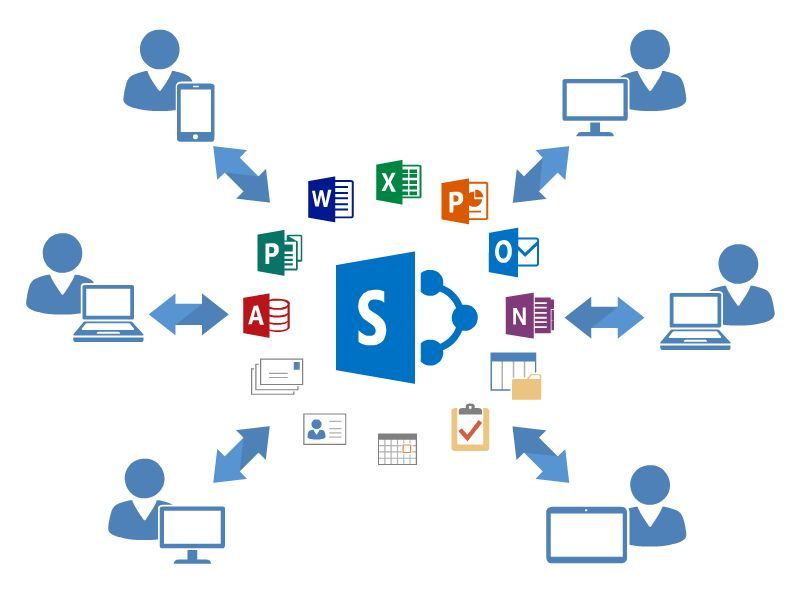Microsoft SharePoint has become an essential tool for businesses looking to streamline operations, improve collaboration, and enhance productivity. With its robust set of features, SharePoint serves as a powerful platform for document management, team collaboration, and process automation. In this article, we’ll explore the top features of Microsoft SharePoint Services that can significantly enhance business productivity and improve day-to-day operations.
1. Document Management and Version Control
One of the standout features of SharePoint is its powerful document management system. It allows users to store, organize, and share files in a centralized repository, ensuring that team members can access the latest version of any document.
Key Benefits:
- Version Control: SharePoint automatically tracks changes and versions of documents, making it easy to revert to previous versions or view the history of edits. This prevents confusion over multiple file versions and ensures that teams always work on the latest version.
- Access Control: Administrators can set specific permissions to restrict access to sensitive documents, ensuring data security.
- Seamless Sharing: SharePoint enables easy sharing of documents both internally and externally, with options to set expiration dates or password protection on shared files.
2. Team Collaboration and Communication
SharePoint enhances team collaboration through its integrated communication tools, allowing teams to work together more efficiently, even in remote environments.
Key Features:
- Team Sites: SharePoint’s Team Sites allow departments or project teams to create dedicated spaces for collaboration. These sites serve as hubs where team members can store documents, manage tasks, and communicate on specific projects.
- Co-Authoring: SharePoint’s co-authoring feature enables multiple users to work on the same document simultaneously, promoting real-time collaboration and reducing back-and-forth emails.
- Discussion Boards: Team members can initiate discussions directly in SharePoint, making it easier to resolve issues and share ideas without leaving the platform.
3. Workflow Automation
SharePoint allows businesses to automate repetitive tasks and workflows, freeing up valuable time for employees to focus on more strategic activities.
Key Benefits:
- Approval Workflows: Businesses can set up automated workflows for tasks such as document approvals, expense reports, or purchase orders. Once a document is submitted, the workflow automatically routes it to the appropriate person for approval, reducing delays.
- Custom Workflows: SharePoint enables the creation of custom workflows that align with specific business processes. Whether it’s automating HR requests or managing project timelines, workflows can be tailored to meet the needs of different departments.
4. Business Intelligence and Reporting
SharePoint integrates seamlessly with Microsoft Power BI, enabling businesses to analyze data and generate actionable insights.
Key Features:
- Dashboards and Reports: SharePoint allows users to create dashboards and reports that offer real-time insights into key business metrics. This helps decision-makers track performance and make data-driven decisions.
- Data Visualization: With Power BI integration, SharePoint enables interactive visualizations of data, making it easier for teams to understand trends and patterns.
- Centralized Data Access: SharePoint acts as a central hub for accessing business intelligence reports, reducing the time spent searching for information across various platforms.
5. Mobile Accessibility
With more businesses adopting hybrid and remote work models, mobile accessibility has become crucial. SharePoint’s mobile app allows employees to stay productive from anywhere.
Key Benefits:
- Mobile App: The SharePoint mobile app enables users to access documents, collaborate with colleagues, and manage tasks on the go. This ensures that teams can stay connected and productive, regardless of their location.
- Responsive Design: SharePoint sites are optimized for mobile devices, providing a seamless user experience across different screen sizes.
6. Task Management and Scheduling
SharePoint offers robust task management features that allow teams to stay organized and on track.
Key Features:
- Task Lists: SharePoint allows users to create task lists for specific projects, assign tasks to team members, and track progress. This ensures accountability and helps teams stay aligned with deadlines.
- Calendars: Integrated calendars help teams manage events, deadlines, and meetings, ensuring that everyone is aware of key dates and milestones.
- Integration with Microsoft Planner: SharePoint integrates with Microsoft Planner, providing more advanced task management and planning capabilities. Teams can create project boards, assign tasks, and monitor progress visually.
7. Search and Navigation
SharePoint’s powerful search functionality makes it easy for employees to find the information they need quickly, reducing time spent searching for documents or data.
Key Features:
- Enterprise Search: SharePoint offers enterprise-level search functionality, enabling users to search for documents, people, or projects across the entire organization.
- Metadata and Tags: Users can add metadata and tags to documents, making it easier to categorize and retrieve files based on specific criteria.
- Refinable Search Results: SharePoint allows users to refine search results based on criteria such as document type, date, or author, helping them locate the exact information they need faster.
8. Integration with Microsoft 365
SharePoint is deeply integrated with the Microsoft 365 suite, allowing businesses to leverage tools such as Teams, OneDrive, and Outlook to create a unified work environment.
Key Benefits:
- OneDrive Integration: SharePoint integrates seamlessly with OneDrive, making it easy to sync documents to the cloud and access them across devices.
- Microsoft Teams Integration: SharePoint and Microsoft Teams work together to enhance collaboration. Teams can easily share and collaborate on SharePoint documents directly within Teams channels, creating a more cohesive workflow.
- Outlook Integration: SharePoint integrates with Outlook for seamless email communication and calendar management, ensuring that employees can manage tasks and appointments without leaving their inboxes.
9. Customizability and Extensibility
Every business has unique needs, and SharePoint’s customizable interface and extensibility allow businesses to tailor the platform to suit their specific requirements.
Key Features:
- Custom Apps and Add-Ons: SharePoint supports the creation of custom apps and workflows, allowing businesses to extend its functionality. Third-party add-ons are also available for additional features.
- Customizable Templates: Businesses can create customized site templates to standardize workflows and layouts across departments, ensuring consistency.
10. Security and Compliance
Microsoft SharePoint provides robust security features to ensure data privacy and compliance with industry regulations.
Key Features:
- Role-Based Access Control: SharePoint allows businesses to implement role-based access control, ensuring that only authorized users have access to sensitive documents.
- Data Encryption: SharePoint encrypts data both in transit and at rest, ensuring that sensitive information is protected from unauthorized access.
- Compliance Tools: SharePoint offers compliance tools that help businesses meet industry standards, such as GDPR and HIPAA, by ensuring secure data handling and retention policies.
Conclusion
Microsoft SharePoint Services offers a comprehensive suite of tools designed to enhance business productivity. From document management and workflow automation to real-time collaboration and advanced security features, SharePoint is a valuable asset for organizations of all sizes. By leveraging these top features, businesses can streamline operations, improve communication, and ultimately boost their productivity in a rapidly evolving digital landscape.